To upload your Year 1 Phonics screening please complete the following steps:
- Log into ‘Aspire Pupil Tracking’.
- Click on ‘Assessment Tracker’.
- Click on ‘Create & edit assessments’ and then ‘Create new assessment’.
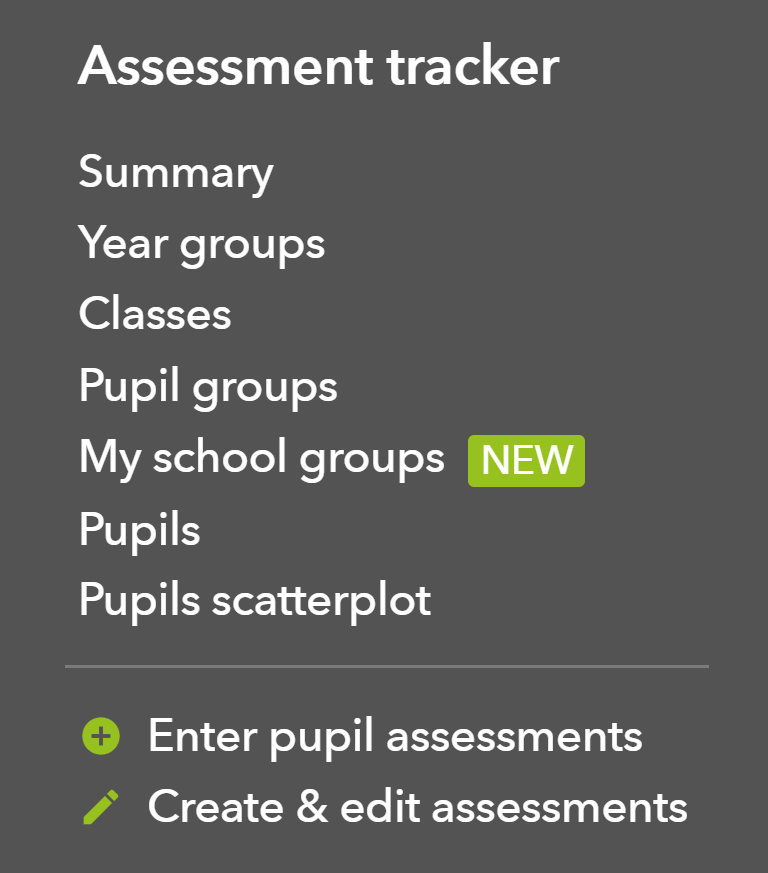
- Enter the ‘Assessment name’ (in this case Y1 Phonics or similar) and a ‘Description’ (this is optional).
- Select the ‘Assessment year’ and ‘Month’ from the drop down lists.
- Select ‘KS1’ as the year group in the ‘Key Stage’ section.
- Select the ‘Year 1’ box.
- Choose the ‘This is a test’ option in the ‘Choose tests’ section.
- Choose ‘DFE’ as the test provider from the drop down list.
- Select ‘Create & enter pupil assessments’ if you would like to upload the scores, or select ‘Create assessment’ if you wish to input the scores at a later date.
You will now be presented with a list of available phonics tests. Only tests from the last 4 years are available. This is because FFT uses percentile rankings provided by the DFE in order to convert raw scores into scaled scores; these rankings are only available from 2015/16 onwards.
Uploading the scores
Once the assessment has been created, you will be able to enter the scores at any time. You will see a pre-populated list of pupils with boxes next to their names. You can either input the data manually, or input via a file upload (for further information see ‘Entering assessments‘). After the data has been uploaded, scaled scores will be automatically generated for all your pupils.
