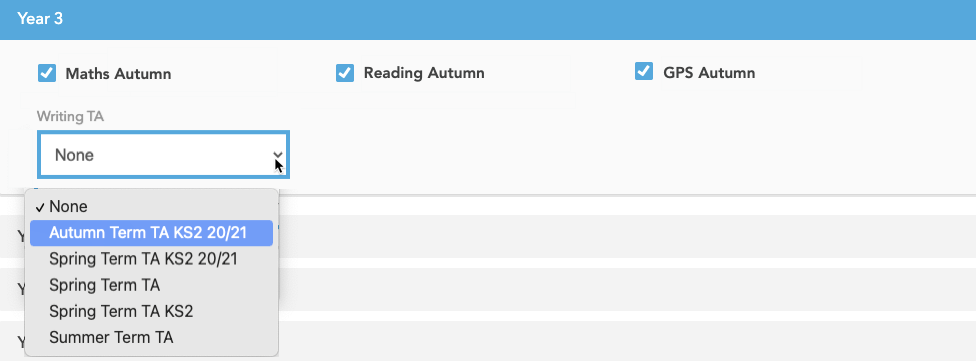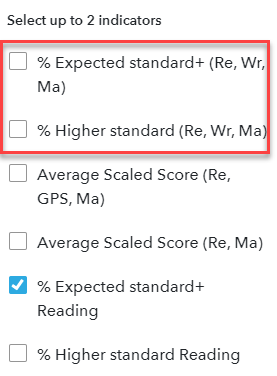The combined indicators show the percentage of children who achieved the expected standard and higher standard in the combined reading, writing and maths measure at both KS1 and KS2. In addition, the combined average scaled score of reading, maths and GPS is provided at KS2.
Where to find your combined indicators
The combined indicators are automatically provided in Assessment Tracker reports if the assessment includes pupil outcomes in the subjects included in the indicator.
For teacher assessments, reading, writing and maths can be added to an assessment at both KS1 and KS2 whilst at KS2 GPS can also be added. However, assessments involving a test don’t include writing outcomes or in the case of some tests, writing and GPS. In order to generate a combined indicator for assessments including tests a teacher assessment for writing and at KS2 GPS can be added. Aspire Pupil Tracking provides an option for users to select previously created teacher assessments in these subjects to add to the test assessment.

Creating any Writing or GPS teacher assessments that do not already exist
If there are no existing teacher assessments to select from, then these can be created by following the steps below:
- From the Pupil Tracking main menu, select ‘Create & edit assessment’.
- Click ‘Create assessment’ for the necessary teacher assessment (ie. Writing or GPS).
- Select the ‘Key stage’ and ‘Year’ required.
- Select ‘Teacher assessment’.
- Tick the required subjects e.g. ‘Writing / Grammar, punctuation and spelling’
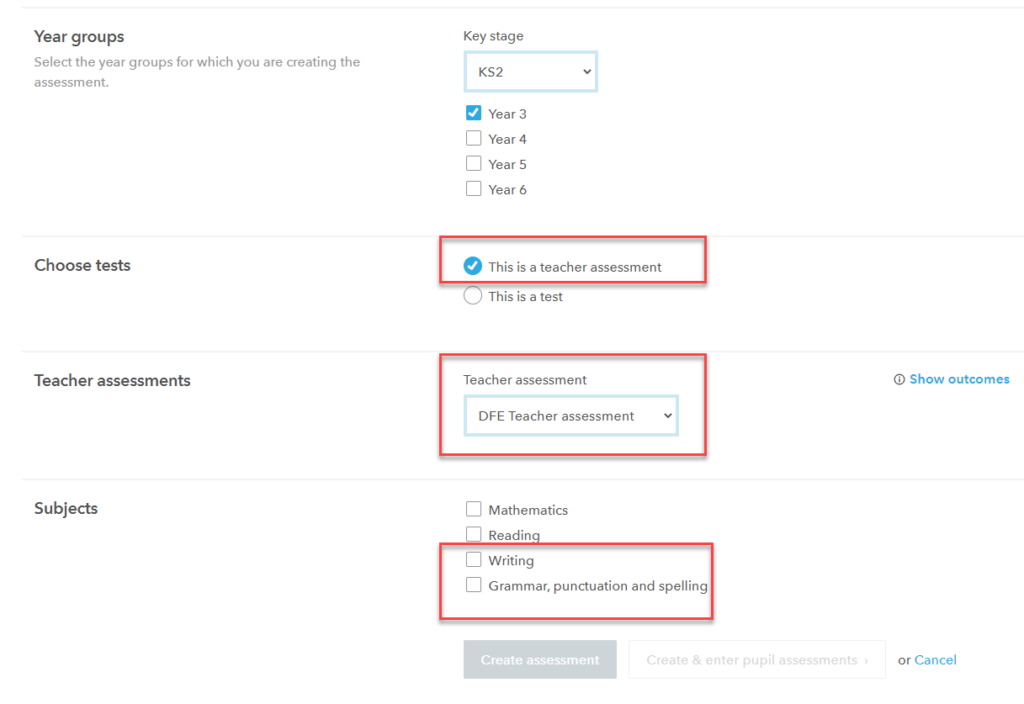
- Click ‘Create & enter pupil assessments’ and populate the ‘Writing / Grammar, punctuation and spelling’ entries and click ‘Save’.
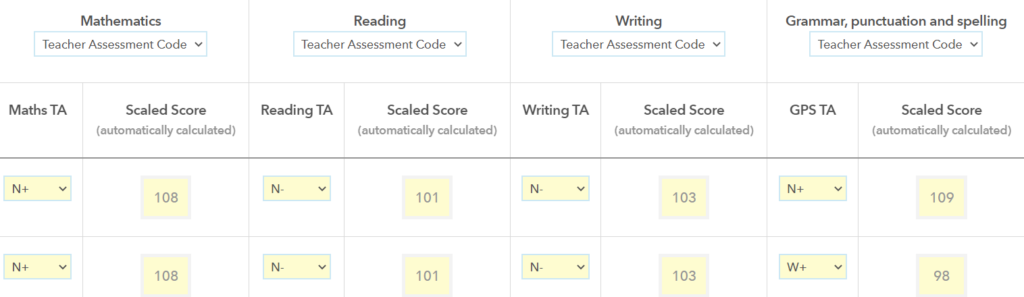
If you have any existing assessments which are missing the combined indicators you can edit the assessment and add the teacher assessments required to generate the combined indicators in the corresponding reports.
- Teacher assessments can be added to test outcomes by using the drop-down menu as highlighted below: