As a MAT, you can choose to access either MAT-level reports or school-level reports.
Accessing MAT-level reports
Sign into Aspire Pupil Tracking for MATs and a range of reports will be available.
- Log in to https://fftaspire.org using your regular Aspire account details
- Follow the links to Aspire Pupil Tracking for MATs
- Read full guidance for MATs
Accessing school reports
The school selector enables you to access all of your schools’ tracking reports without having to log in to each individual account. Save time by selecting schools via the school list on the homepage or search directly using the School Selector. You’ll be able to view the full range of pupil tracking reports within Assessment Tracker for each school.

- Type the name or DfE number of the school into the School Selector, then choose it from the list that appears.
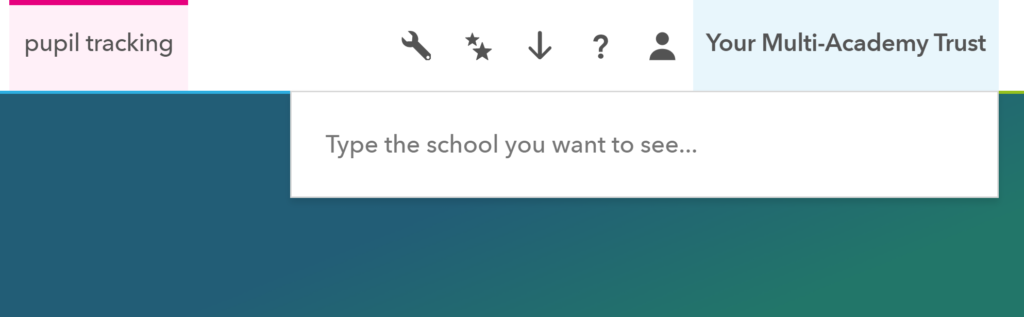
You will be taken directly to the school’s Aspire Pupil Tracking homepage from which you will be able to view reports. You will need pupil level Aspire Tracking permissions in order to access pupil reports. Your FFT administrator within the Trust can assign the relevant permissions or contact FFT Support for further assistance.
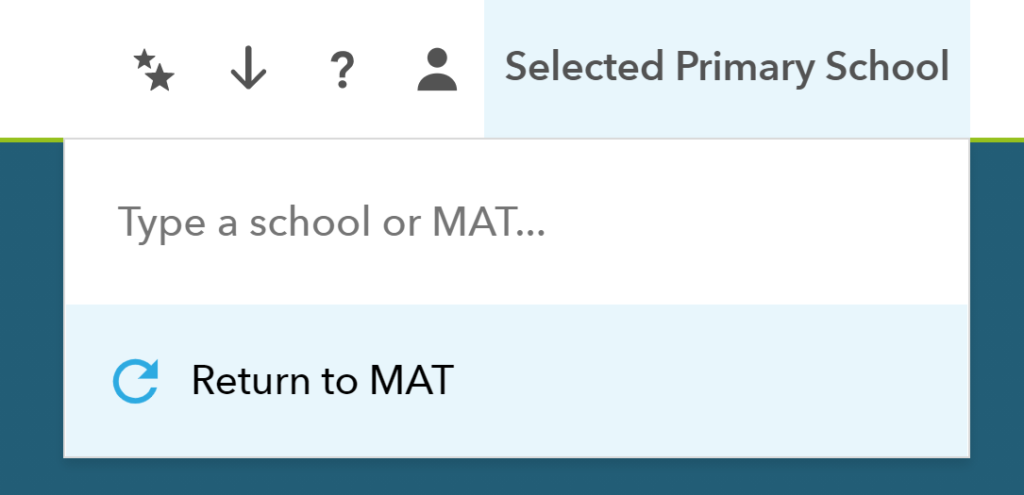
About your access
You will only have access to schools that have subscribed and set up Aspire Pupil Tracking. They are listed on your MAT homepage.
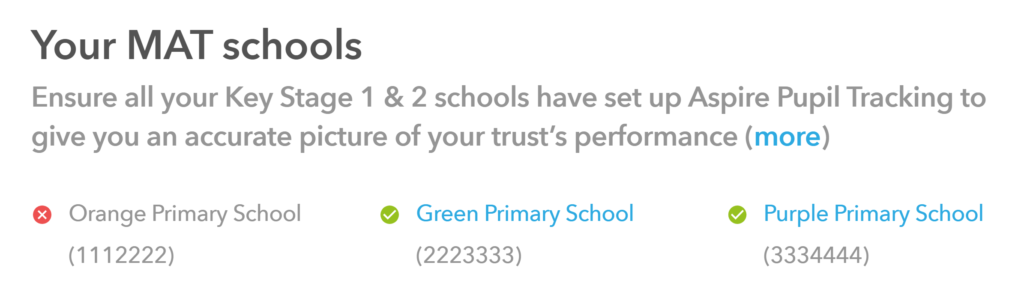

School not available. Contact the school and ask their Aspire administrator to set up Pupil Tracking. They will need to create and enter assessments in order for reports to be accessed.

School can be selected. Click the link to view the school’s pupil tracking reports
