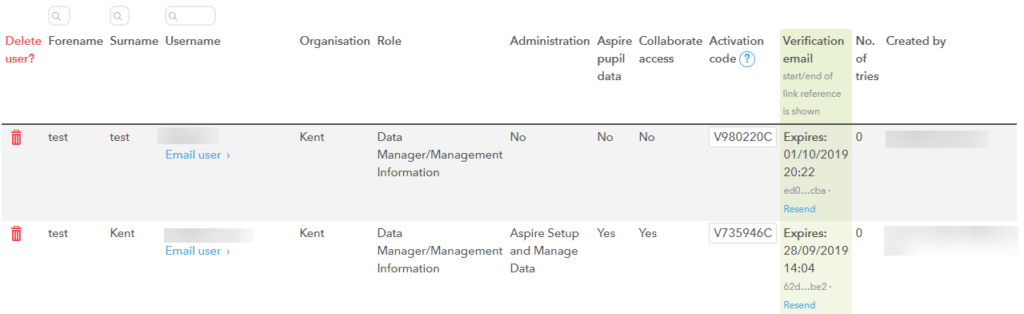Upon account creation, the user will receive an email detailing their username and the next step in creating a password and set of security details. To confirm their identity and complete the second part of the two-stage process, each new Aspire user needs a unique Activation code generated by Aspire.
- Go to the Administration icon

- Select ‘Users’, followed by ‘Pending users’.
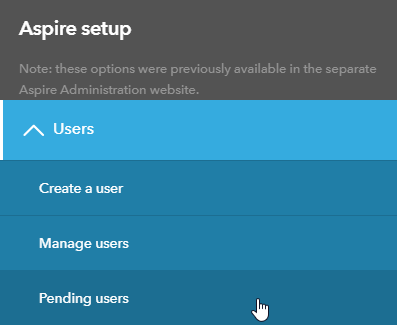
- Use the dropdown to find the school, either by scrolling through the list or using text search e.g. DfE number or name of school.
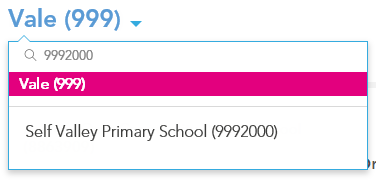
- Find the row containing the user’s details.
- Supply the new Administrator with the unique Activation code by either of the following methods:
- Pass the activation code securely to the new user by hand, post or electronically.
- Contact the new user by telephone or in person and give out the Activation code.