Changing role, access to reports and administration rights
- Log into Aspire https://fftaspire.org
- Select the administration (spanner) icon in the top right hand corner of Aspire.

- A menu will display on the right side of the screen. Click ‘Users’ and ‘Manage users’.
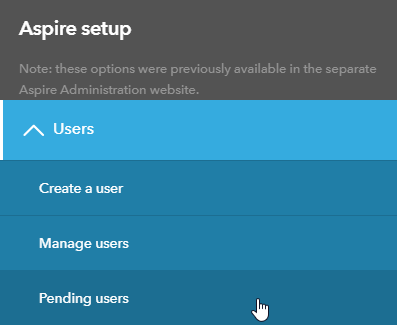
- Use the dropdown to find the school, either by scrolling through the list or using text search e.g. DfE number or name of school.
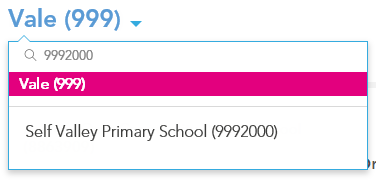
- Once you have found the relevant user from the list, select the ‘Edit’ button
