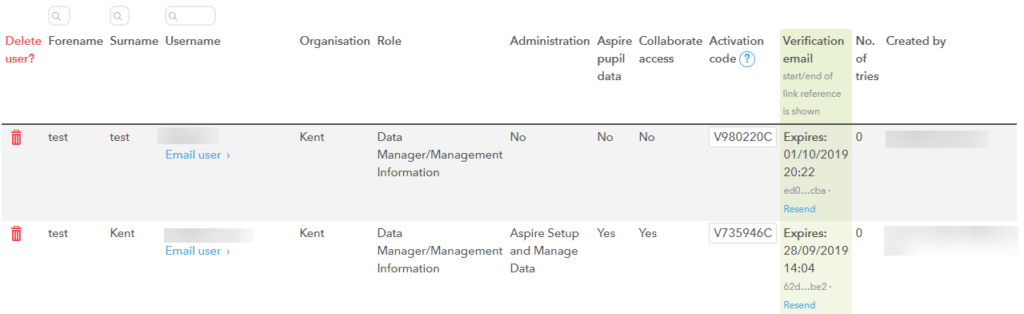This section helps LA administrator users with the process of setting up Aspire accounts for School Improvement Partners (SIP) that ensure they can only access data for specific schools.
- Firstly, log into FFT Aspire https://fftaspire.org and click the administration icon in the top right hand corner of Aspire. A menu will display on the right side of your screen

- Go to ‘Users’ at the top left hand side of the screen, then ‘Create a user’.

- Enter ‘Forename‘, ‘Surname‘ and ‘Email address‘.
- Select ‘Next’.
- Define the user’s Role at organisation as ‘School Improvement Partner (SIP) user’
- Select the schools that the SIP user requires access to.

- Select the relevant data access level for the user.

- Select ‘Create user’.
- The pending user will now be displayed on the next screen. The user will also have been sent an email containing a link for them to sign up to Aspire. This is the first part of a two-stage process designed to securely give users access to Aspire.
Pending Users
Upon account creation, the user will receive an email detailing their username and the next step in creating a password and set of security details. To confirm their identity and complete the second part of the two-stage process, each new user needs a unique Activation code generated by Aspire.
- Go to the Manage users tab and select ‘Pending users’.
- Find the row containing the user’s details.
- Supply the new user with the unique Activation code by either of the following methods
a) The Activation code is displayed (example below). Please pass securely to the new user by hand, post or electronically. Please note that if emailing, you should be sure that you are using a secure process and be confident that any email address used is entirely correct, belonging to the intended recipient.
b) Contacting the new user by telephone or in person and give out the Activation code.