This option allows you to manage the existing users within Aspire (and Pupil Tracking, if KS2 and all through schools). Those users with admin access can do this.
- Click on the Admin ‘Spanner‘ icon
- Click on ‘Users‘ and ‘Manage Users‘
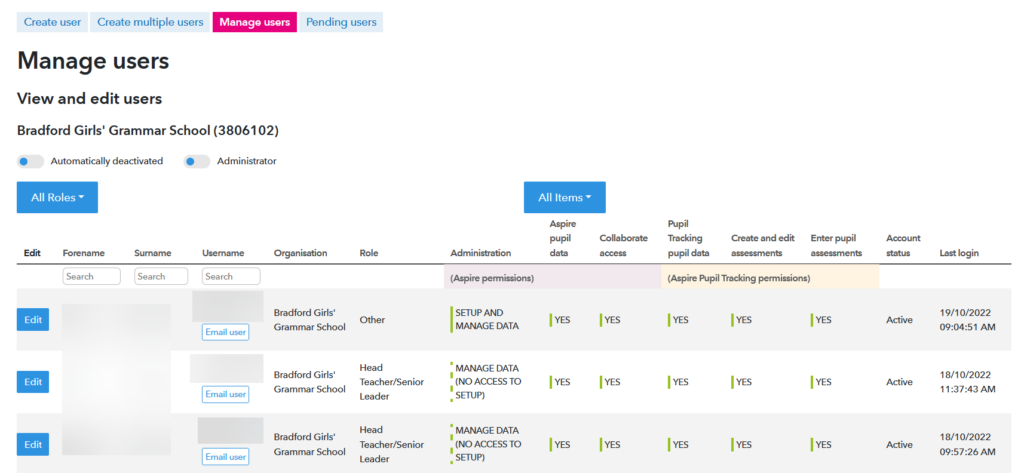
- This will list out all the current users with their roles and showing their various access rights. If you wish to edit a user, click on the ‘Edit‘ icon on the left hand side. This will then show you the details of that user which you can amend and then click ‘Save.’
- If you wish to delete a user click on ‘Edit‘ against their name and then click on the red ‘Delete‘ icon
