This administrator option will show all the users with a pending account, showing their roles and access rights. Ensure you are logged in as an administrator.
- Select the administration icon (spanner symbol).
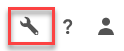
- Then click on ‘Users‘
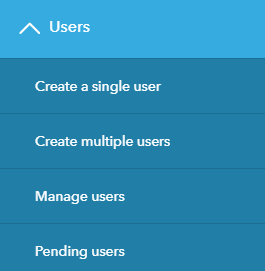
- Click on ‘Pending Users’.
- A list of Pending users will be displayed
Each user will need to be provided with their activation code to activate their own account. They would have already been sent an automated email to the email address specified. Once the user has the activation code, they can click on the second part of the email, which is a link. This link will allow the user to enter their unique code activation code and set their new password for their login.
Once the user has fully activated their account, they will move from Pending to Manage Users section in the admin.
